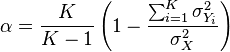Programming 101 FAQ
Welcome to Programming 101 (aka MGMT 330 — Fundamentals of Business Programming at the University of New Mexico’s Anderson School of Management).
I’m Professor Flor and I’ll be your instructor. Now, it’s a long semester and we have plenty of time to answer questions, so let me answer just a couple of the most common and important questions.
What Will I Learn?
I’m going to teach you how to program business applications using the following technologies:
- HTML (language for building user interfaces)
- JavaScript (language for client-side scripting)
- C# (language for server-side scripting)
- SQL Server (database)
- ASP.NET (API: Application Programming Interface)
- Visual Studio (IDE: Integrated Development Environment)
Yes, those bullet items are what you list in your resume under skills.
What’s a Business Application?
A business application is a computer program that’s useful for a business. Such applications usually store and retrieve different “views” of information, usually customer or product information.
Contrast business applications with scientific applications that focus on running large volumes of information through equations and graphing the results.
We’ll do some graphical representation of the information, but the focus will be on storing and retrieving business-related information to help managers make decisions.
Great! How do I Start?
Three steps:
- Download the Software
- Do the First Week’s Readings
- Do the First Homework Assignment
How Do I Do Well in the Course?
Easy:
- Do the weekly readings
- Do the homework assignment
- Make sure you can write all the assignments from scratch, from your head, without looking.
That last point is very important. Here’s why: If you can do an assignment from scratch, you’ve internalized the important concepts.
Many programmers never internalize the skill needed to develop innovative applications. They’re stuck copying other people’s code off the internet and making superficial changes. To be honest, you can create many apps with this kind of superficial knowledge, but the chances of you doing anything truly innovative go way down. And when you can’t find someone else’s code to copy, you’re lost.
Don’t be a superficial programmer. aka a Script Kiddie.
How Do I Become an Expert Programmer?
Programming is a form of mental exercise. Like any exercise, say physical exercise, you get better, stronger, and faster with practice. So practice writing a lot of different kinds of applications.
Practice is the only way. There are no shortcuts.
Reinvent the wheel — reprogram those basic pieces of code — before you reuse other people’s wheels.
As I already mentioned too many people just Copy And Tweak (“CAT” strategy) other people’s code. That will only get you so far. If you want to be an expert, write your own code, at least while you’re learning.
I Found a Great Piece of Code on The Internet Can I Just Copy & Reuse It? I Understand it. I Swear
No. This is an introductory class and you need to prove you understand the concepts by writing them from scratch.
If you are caught plagiarizing code off the internet or from your fellow students, I will FAIL YOU FROM THE COURSE. “Ain’t nobody got no time for that cheating nonsense,” and believe me, I’ve heard all the excuses.