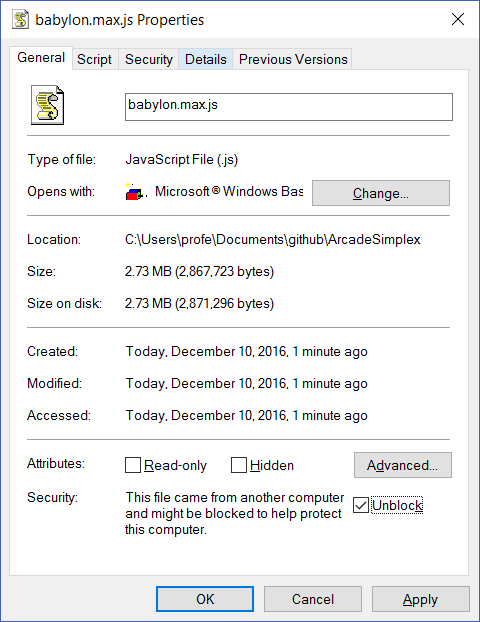One Time Setup
To start developing games, you need to perform two (one-time only) steps:
- Create a folder for your game. I created: This PC > Documents > ArcadeGame
- Download babylon.max.js, by right-clicking on this link [babylon.max.js] and saving the file into the folder from Step 1. Each browser saves differently, so consult your browser’s help documentation for saving files.
If done correctly, your folder should have a single item in it — the game engine babylon.max.js: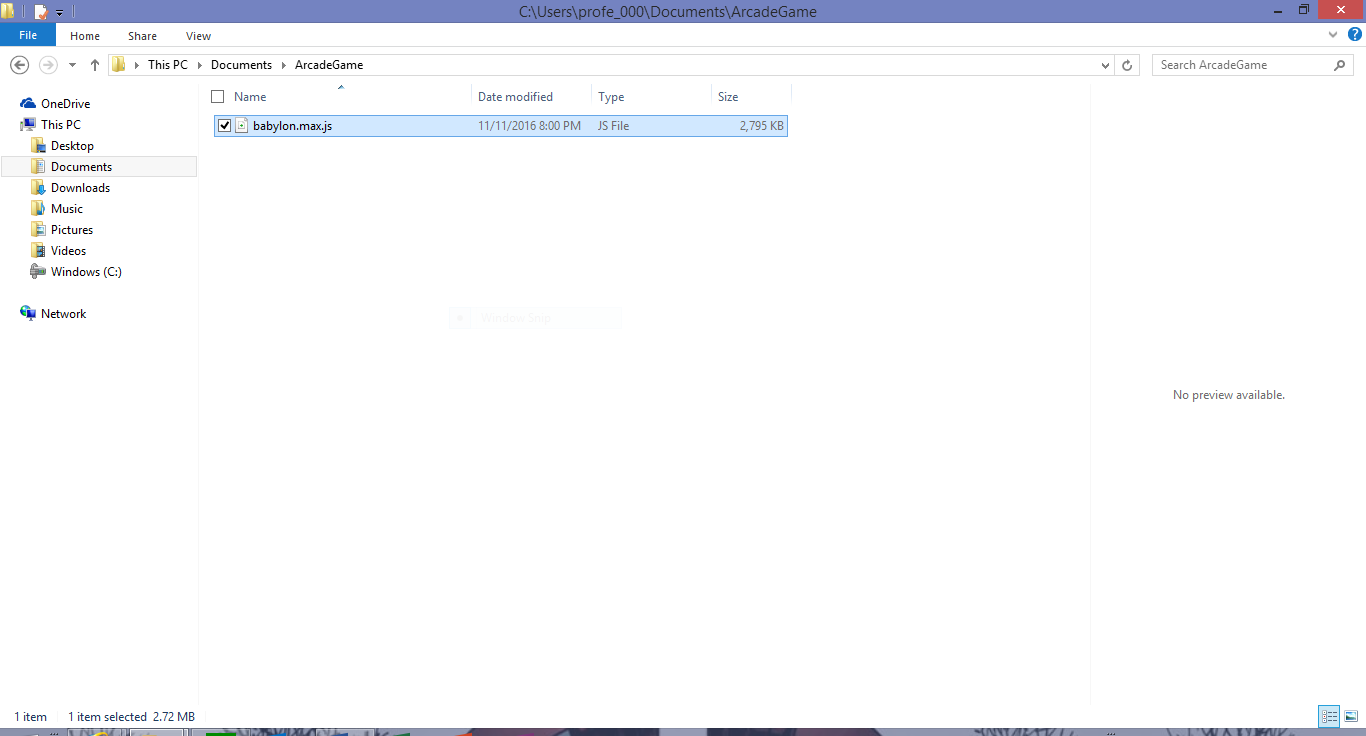
You may have to right-click on babylon.max.js, and check the Unblock box near the lower-right corner (then click the Apply button followed by the Ok button):
You’re done! Now open up your favorite editor and and start doing the tutorials. Save your files into this folder with a .html extension.